PBCS Audit Functionality is back!
As part of the October PBCS
update, Oracle have re-introduced the ability to keep an audit of changes to your
PBCS artefacts. This update is due to be applied to PBCS Test environments on Friday 6th
October and to Production environments on Friday 20th October.
The Audit tab was briefly removed to avoid confusion over access to the database tables, but after some re-work the functionality is back! To access the auditing section, open the ‘Application’ bundle and select the yellow ‘Audit’ icon:
The Audit tab was briefly removed to avoid confusion over access to the database tables, but after some re-work the functionality is back! To access the auditing section, open the ‘Application’ bundle and select the yellow ‘Audit’ icon:
Note: If you are not using the default navigation flow, you
may need to manually add the new Audit card to your custom navigation flow
before it will be visible.
Currently, the only artefact
available for auditing is Data, which allows you to view any data changes
submitted by users. The audit information includes the full data cell
reference, the previous value, the new value, who made the change and when.
The Auditing functionality must
be enabled before any data auditing will begin. Use
the ‘Enable Auditing’ button in the top right-hand corner to open the selection
box of available Audit options, shown below:
You can then use the filter on
the top-left to select the date range and the User Name to filter by:
By default, when you open the
Audit page, the filter will be set to ‘Last 7 Days’ and your user name. To view
data changes performed by all users, clear the user name box before applying
the filter.
In the previous Audit release,
there were several more artefact options available for auditing, as below:
The auditing options previously available
were:
- Metadata Administration – keep track of any changes made to dimension members.
- Security – view changes to security groups
- Data Form – monitor any changes to existing or new data forms.
- User Administration – keep track of new users added to the system
- Rules – show a log of when business rules have been run by users
- Approvals – view log of all updates to approval units
- Journals – keep track of journal updates
- Clear Cell Details – view details of any clear jobs which have been run.
- Data – view data changes submitted by users. The audit information includes the full data cell reference, the previous value, the new value, who made the change and when.
We can only assume that Oracle will return these Audit options to us at
some point, but for now we will have to wait and see!





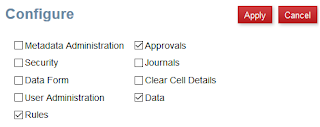



Comments
Post a Comment