Top 5 EPM Report Text Functions
When building Reports in Oracle Cloud EPM Planning or FCC, text functions can be utilised to expand the report beyond a simple grid format and give added context to data. Text functions can also be used to surface additional information, including attributes, UDAs and cell commentary.
Functions are access via the dropdown at the bottom of the Member Selector:
Here are my top 5 text functions to use when creating EPM reports:
1. CellText
Purpose: Surfaces the cell comments for a specified cell
Example: Use this to report on variance commentary which is entered as a comment on a cell
Syntax: CellText(Row,Col) where Row/Col are optional
Benefits:
· Cell comments can be entered against any member combination, which can then be surfaced for reporting
· Comments add context to data for reporting
· Allows comments to be held in the system, rather than offline, and surfaced in reports
2. MemberProperty
Purpose: Reference a range of properties for a selected member
Example: Display the packaging type attribute for a product member on the report
Syntax: MemberProperty("Grid", "Dimension", Row/Col, "Property" ) where the Property is from the list below
Benefits:
· Adds additional detail to the report which gives context to the data
· Allows export of attributes or UDAs which could be used to load to downstream systems
· Can be used to return any of the following properties:
o Attribute dimensions
o User-defined attributes (UDA)
o Generation
o Level
o IsExpense
o AccountType
o Description
o Alias Table
o Base Currency
3. Left/Right/Mid
Purpose: Trim the result of another column or function
Example: Remove the code name from an alias, for reporting purposes
Syntax: Below, where ‘text’ can be a function result:
· Left (text, [number_of_characters])
· Right (text, [number_of_characters])
· Mid (text,start_position, [number_of_characters])
Benefits:
· Extract information already on the grid, in a slightly different format
· Strip unnecessary information where it is not required
4. AncestorName / AncestorAlias
Purpose: To display the name or alias of the referenced member’s ancestor
Example: Show data for all bottom level members, with the parent and grandparent in separate columns next to the bottom level member
Syntax: AncestorName("Grid", "Dimension", Row/Col, (Index)) or AncestorAlias("Grid", "Dimension", Row/Col, (Index)), where the index references how many ancestor levels upward e.g. (1) is parent, (2) is grandparent etc.
Benefits:
· Provides further context of hierarchy location
· Displaying the parent can provide in a column next to the member can be simpler for users to understand data, rather than with the parent shown above or below in hierarchy format
· Parent or grandparent columns can be filtered when exported to Excel
· This works best for balanced hierarchies (i.e. not ragged)
5. DateTime
Purpose: Returns the current date and time in a specified format
Example: Provide a timestamp of when the report was run and downloaded
Syntax: DateTime(" DateFormat "," TimeFormat "), where:
· DateFormat & TimeFormat are one of short|medium|long|full|none
· If left blank, the report will use the user preferences format
Benefits:
· Downloaded reports will have a timestamp for when the data was exported
· Provides historic versioning
For more tips on using functions in reports, check out my blog on the Top 5 EPM Report Member Functions here: https://lydia-maksoud-epm.blogspot.com/2022/10/top-5-epm-report-member-functions.html
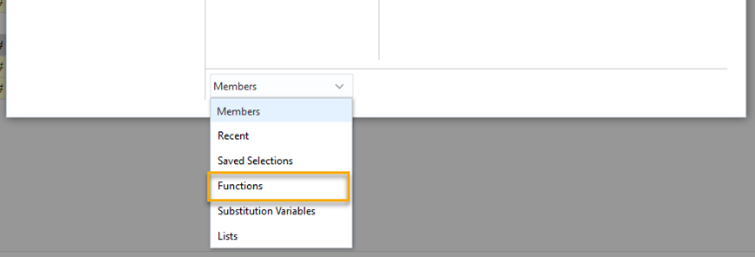



Comments
Post a Comment