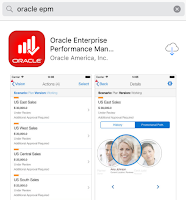Using Custom Scripts in Business Rules

Custom calculation scripts contain sections of code which can then be referenced several times within a Business Rule, or in multiple different Business Rules. They are created within Calculation Manager, in much the same way as Business Rules, and are listed below the relevant PBCS Plan Type, under the ‘Scripts’ heading, as below: Custom scripts are useful for times when a certain section of code is repeated throughout a Business Rule, or is contained in multiple Business Rules. Using scripts in this situation means that if the script needs to be altered, it only needs to be updated in one place, rather than having to be updated in multiple locations or Business Rules. This saves time and ensures all your Business Rules which contain this section of code are consistent. The syntax used to reference a script from within a Business Rule is: %Script(name:=" ScriptName ",application:=" AppName ",plantype:=" PlanType ") Where: ScriptName