Upload large Application Snapshot files to PBCS using EPM Automate
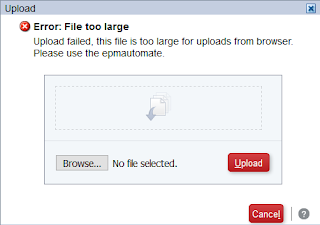
As I recently discovered when trying to upload an Application Snapshot from my client's Production environment to my client's Test environment, once an Application Snapshot gets too large you will receive the below error when attempting to upload the snapshot through your browser: The file I was attempting to upload was around 4GB but I am unsure of the official size limit for uploading files through your browser. However, as your application is used over time it will continue to grow and, before you know it, your snapshot size will have reached this limit (whatever it may be!) To get around this issue, we can use the EPM Automate command UploadFile. The UploadFile command is used to upload a file from your local computer to the PBCS server. The file being uploaded could contain data, metadata, other application artefacts or be an entire Application Snapshot backup. The syntax for using the UploadFile command in a batch file is as follows: Call epma...